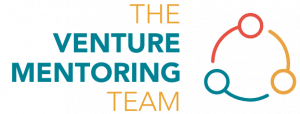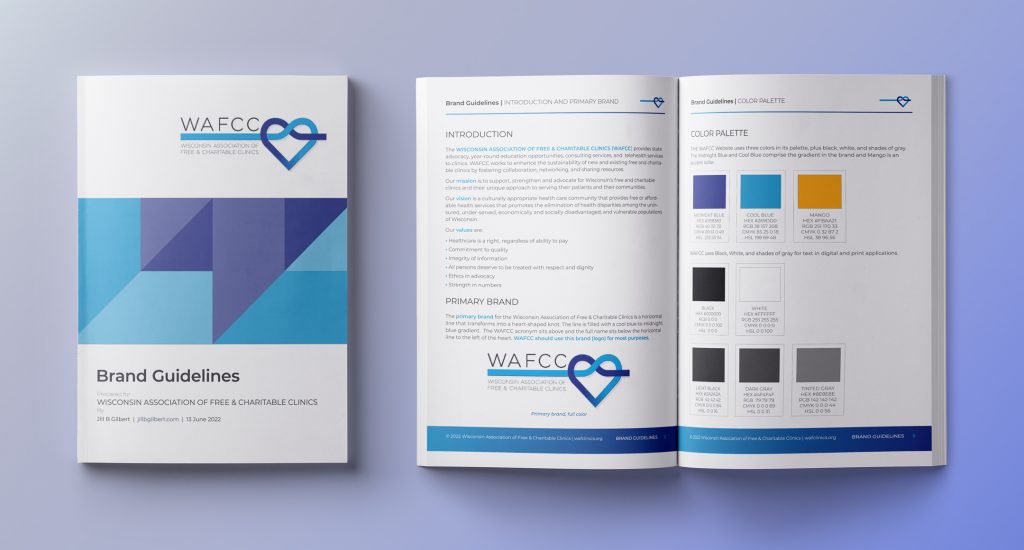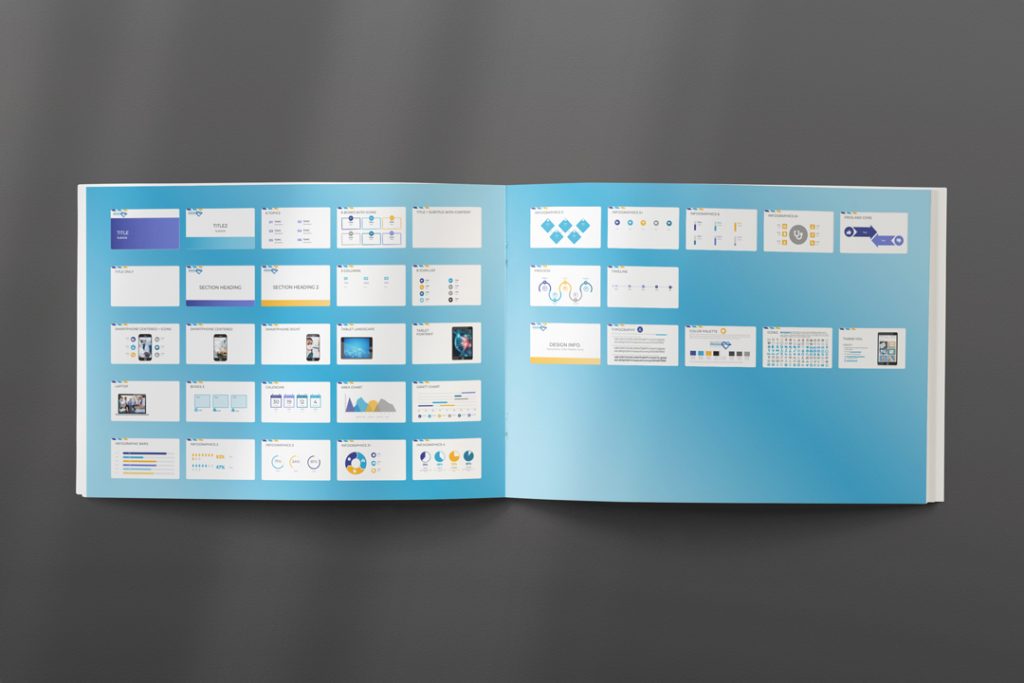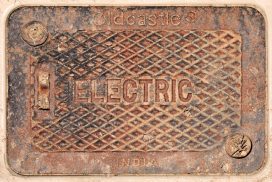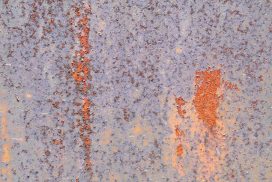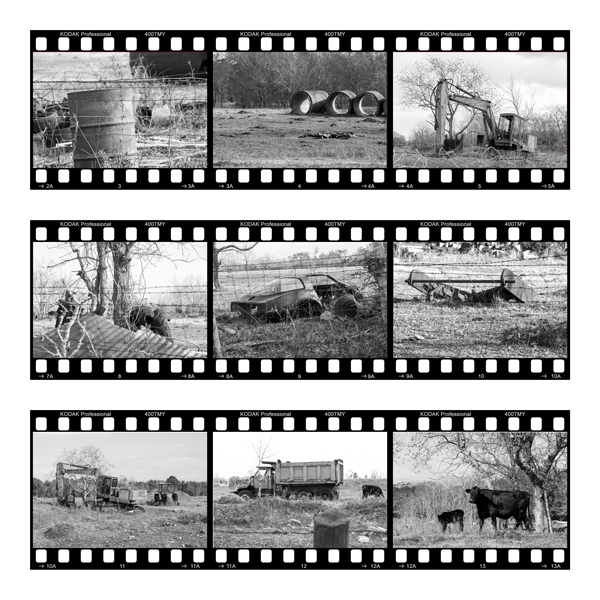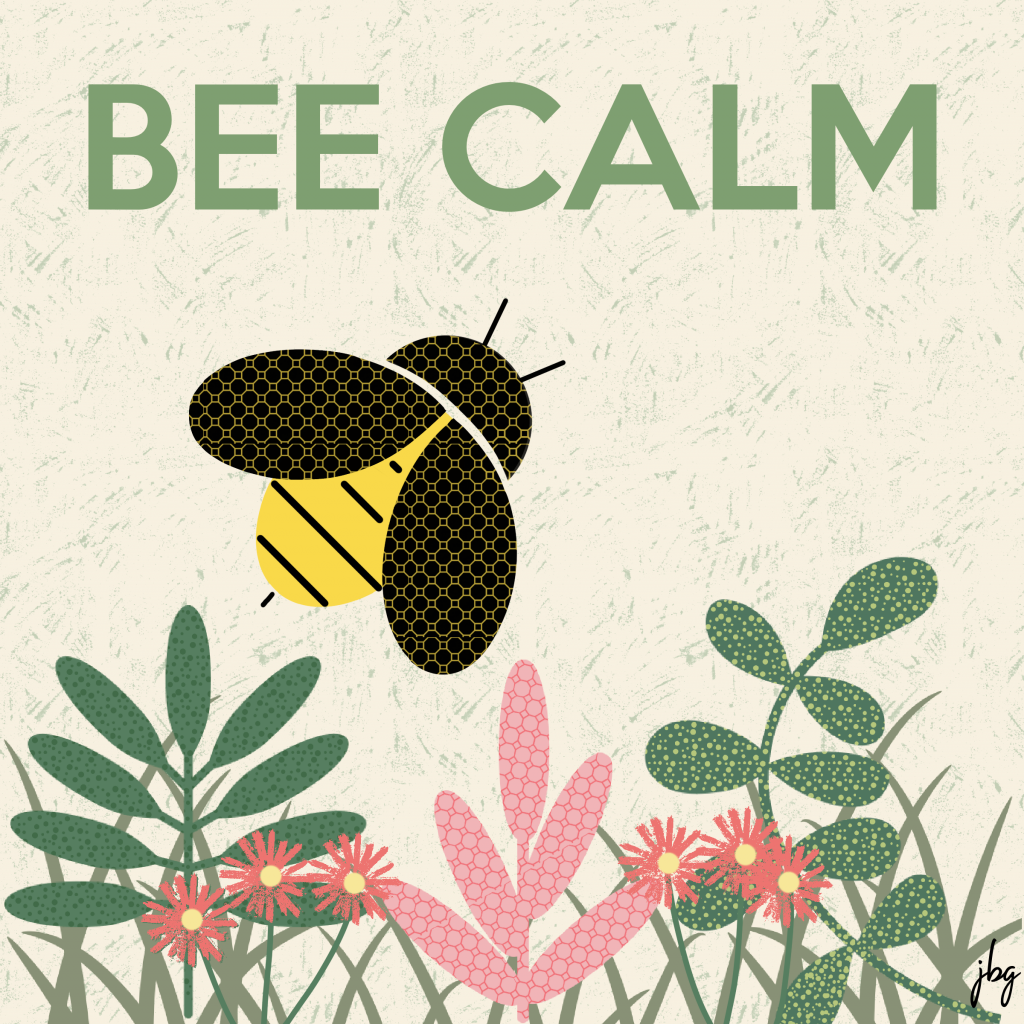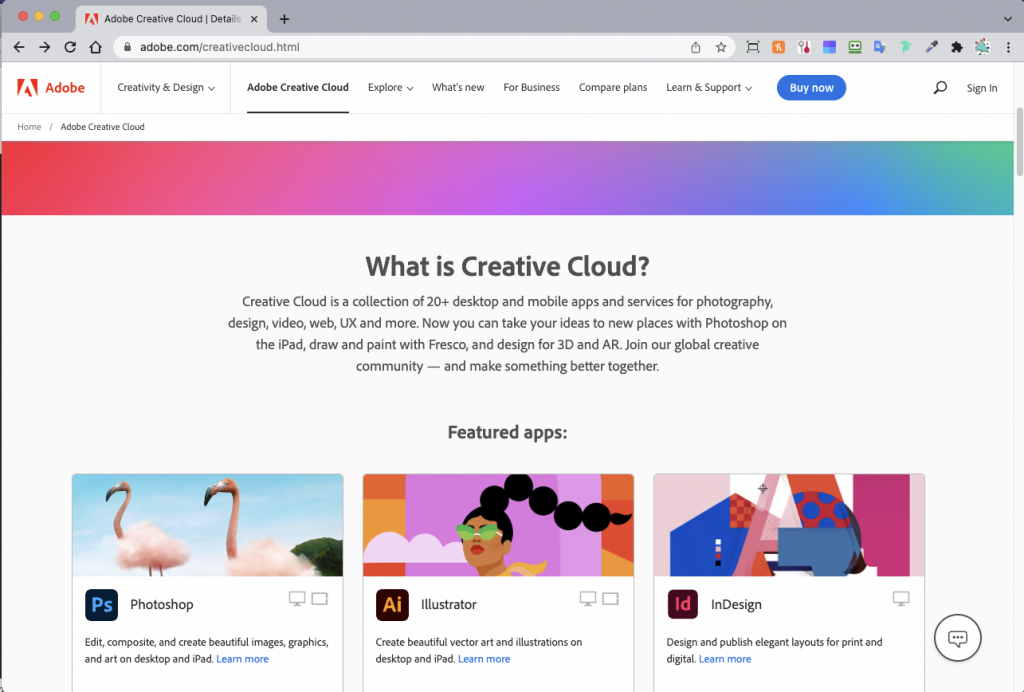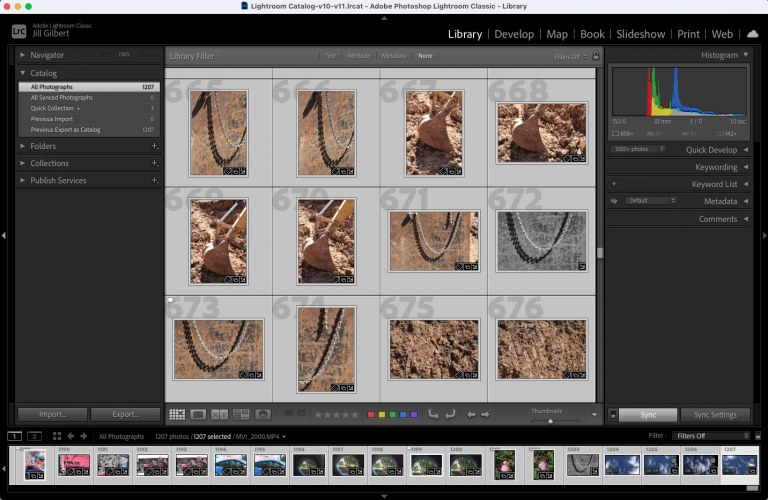The top three graphic design deliverables my clients request are new or updated brands, brand guidelines, and custom presentation templates.
PowerPoint has been around for more than 35 years. It still rules the roost as the leading slide presentation tool, despite the emergence of tools like Google Slides, Keynote, ZOHO Show, Canva, and Prezi. Organizations large, mid-sized and small use it to communicate all sorts of messages–sometimes well done, and other times not so well done.
With hundreds of free and paid templates available, many of my clients request custom, branded slide templates. Why? Because custom templates do a better job of communicating your brand.

Showcase your brand and ditch boring bullet slides
A custom template allows you to showcase your brand. Your brand is more than a logo; it is your company’s personality. Your brand is how others perceive, interact with, and build trust in your company.
Your organization’s personality really shines when you ditch a deck of boring “bullet” slides for a mix of text and graphics. Use a custom template to consistently communicate your brand. See the template above, created for The Venture Mentoring Team. This template fits the organization’s mission, vision, and values, and takes advantage of their logo style and colors. It is a complete package that truly changes how they can communicate from now on.
Primo presentation pointers
- Use the template throughout your organization for a consistent message.
- Provide guidance on usage of your logo, color palette, typefaces, and fonts (bold, italics, regular, etc.).
- Find a style that works for your organization, whether playful or serious, bold or subdued, geometric, minimal or corporate.
- Use a single style for graphics and illustrations; don’t use cheap clip art with a first-rate template.
- Provide a variety of infographics, photo, and text layouts for different purposes.
- Make it easy for others to use the template, providing instructions and training as needed.
If online presentation tools don’t meet your needs, if you want more than the built-in templates that come with your software, or have trouble finding a template you like, then a custom template may be for you.
I have designed dozens (hundreds?) of templates for PowerPoint, Google Slides, and Keynote (for Mac users). If you need a custom, branded presentation template and don’t have the know-how to do it yourself, then consult a pro!